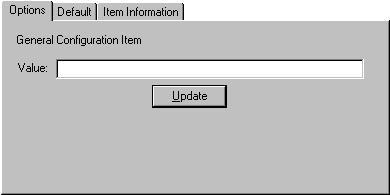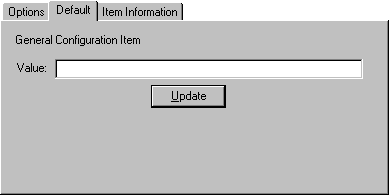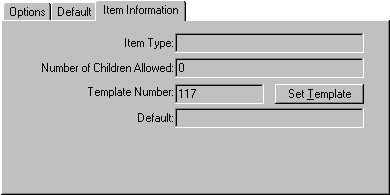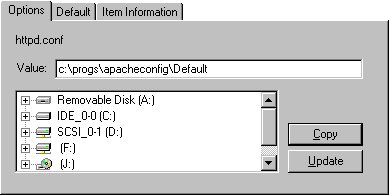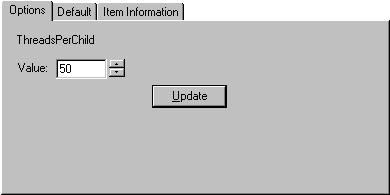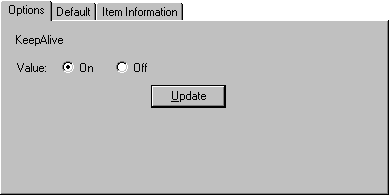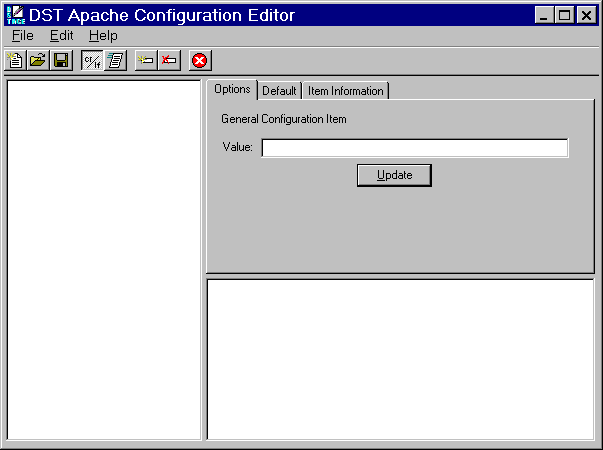
| Area | Function |
| Menu and ToolBar | (Top of the screen)This area contains the pull down menu and the toolbar. |
| Configuration Tree | (Left side of the screen)This holds the current configuration tree items. |
| Configuration Item Options | (Upper right of the screen)This displays the current configuration setting for the selected item. |
| Descripton | (Lower right of the screen)This displays the description of the currently selected item. |
The Menu/ToolBar |
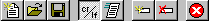
The Configuration Item Options |